PandaDoc vs Proposify: Which is better in 2025
FEB 2, 2025 | LAST UPDATED ON FEB 2, 2025 BY ANGELICA NAIDU
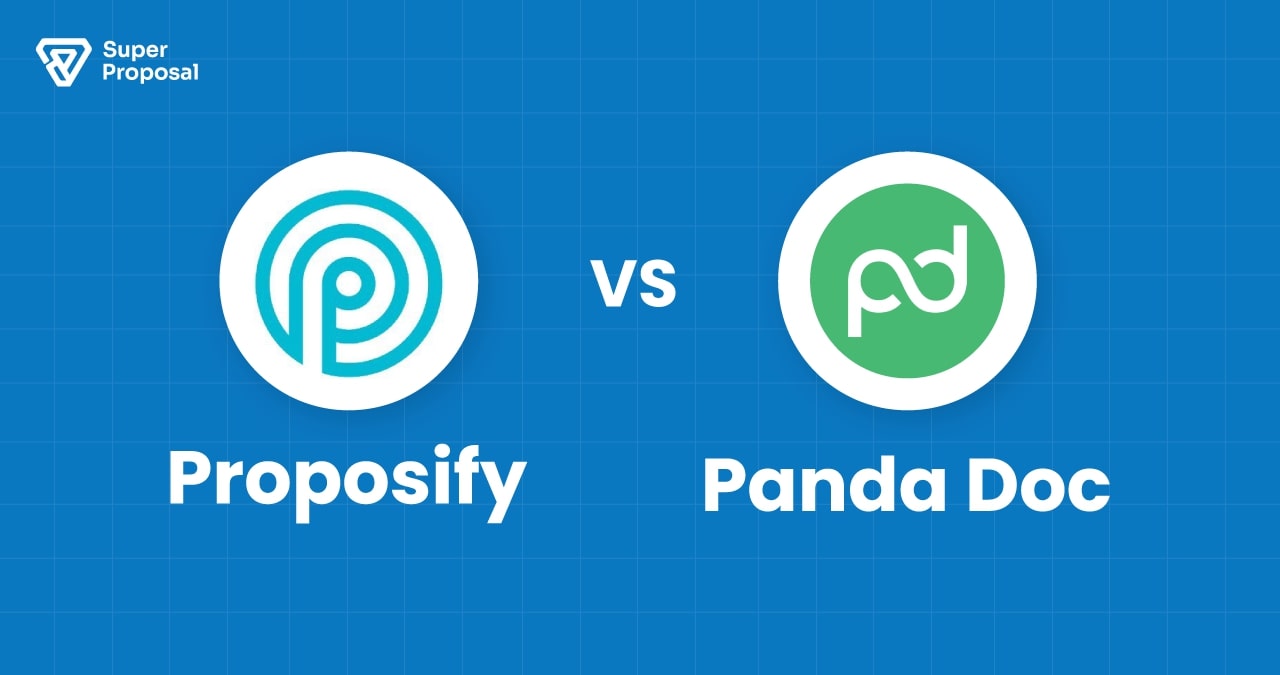
Proposal creation is indeed a hassle and is time-consuming. However, modern proposal software is now available to make it easier. It allows users to access pre-designed templates and modify them according to their brand, making the process faster.
PandaDoc and Proposify are designed to help businesses create practical and easy-to-develop proposals. Whether a small business, a freelancer, or a million-dollar business, choosing a proposal software can make a huge difference.
This guide will give you a detailed comparison of PandaDoc and Proposify. This will help you analyze what suits your business the best.
Table of Contents
ToggleOverview of PandaDoc
PandaDoc is a leading document management platform enabling users to create, share, and track their business documents. Trusted by over 56,000 businesses globally, PandaDoc is a brilliant option for sales teams, mid-size companies, and organizations aiming to improve workflow efficiency.
This is a versatile tool because of its friendly interface and features; however, the more advanced features are quite costly for small teams and businesses.
Key features:
- Document creation: Creating professional documents with intuitive features like drag and drop is easy with this tool.
- E-signatures: This allows all documents to be legally binding by including e-signatures that make approvals faster and enhance deal closers.
- Templates: Access pre-designed templates for proposals, contracts, and other essential documents.
- Integrations: PandaDoc integrates with 50+ platforms, including productivity tools, CRM, Payment gateways, and more.
Overview of Proposify
Proposify is a software that helps create, manage, and deliver business proposals. Thousands of businesses worldwide trust it, and it is best suited for agencies, freelancers, and sales teams that want to close deals faster with polished, professional proposals.
It’s customizable templates and collaboration tools enhance productivity, but some users may initially find the learning curve a bit steep.
Key features:
- Team collaboration tools: Allows several team members to collaborate effectively on proposals.
- Customizable templates: 750 Pre-designed templates tailored for different industries and needs.
- Analytics: Client interaction, including proposals viewed and how much time has been spent on the document.
- Integrations: Integrates with platforms like Salesforce, HubSpot, and Zoho for seamless workflow management.
Feature Comparison of Pandadoc vs Proposify

Unique Features of PandaDoc and Proposify:
PandaDoc’s workflow automation app lets you easily control who can access and edit each document and template. However, this feature is only available on their premium plan. Super Proposal, on the other hand, lets you manage workflows at 1/6th the cost.
Proposify offers real-time notification when a client views your proposal. However, this is available on their team plans. On the other hand, Super Proposal offers this feature for under $19.90, with all advanced features under one pricing plan.
5.1 Document creation and customization
PandaDoc:
PandaDoc Excels in creating and customizing documents with an intuitive drag-and-drop editor. This makes building professional documents extremely easy. There is a library of templates based on different industries, like marketing, legal, accounting, etc, that can easily create proposals, contracts, and other documents.
Users can also customize templates with logos, fonts, and colors for their branding. They enable teams to streamline their workflow and ensure every document resonates with their target audience, saving time and boosting productivity.
Proposify
Proposify offers advanced customization options to create visually appealing and highly tailored proposals. It offers pre-designed templates that can be easily adjusted to include personalized content, branding elements, and multimedia, like videos or images.
The editor in the software simplifies the customization process, so even non-designers can create professional-looking documents. Features such as reusable content snippets and adjustable sections help users keep things consistent while accelerating the creation of documents. Proposify’s focus on aesthetics and functionality ensures that every proposal is professional and leaves a lasting impression on potential clients.
5.2 Integrations and Automation
PandaDoc:
PandaDoc allows you to automate various workflows, including document approval and signing and sending automated follow-ups, reminders, and notifications, speeding up the document creation process.
PandaDoc offers 30+ integrations from payment gateway to collaboration tools to enhance team workflow. One of its most unique integrations is with Canva, where you can use Canva elements to your document through drag and drop.
Here are a few integrations available on PandaDoc::
- Productivity: Slack, Microsoft Word, Google Workspace, Microsoft Teams, Google Docs, and Google Sheets.
- CRM: HubSpot CPQ, Salesforce, Salesforce CPQ, Pipedrive, monday.com, ZOHO, Copper, Microsoft Dynamics, etc.
- Payment: Stripe, PayPal, QuickBooks Payments, Square, Authorize.Net..
Proposify:
Proposify saves time by automatically filling your sales documents with relevant information about the prospects from your CRM. You can also automate the approval of proposals and send follow-up messages to prospects.
Proposify Integrates with various tools; let’s see a few tools it integrates with:
- Collaboration: Airtable, Microsoft Teams, monday.com, and Trello.
- Project Management: Acello, Asana, Basecamp, Podio, and teamwork.
- Payment: Stripe.
- Chat: Drift, Intercom, Olark, and Slack.
5.3 Reporting and Analytics
PandaDoc:
PandaDoc gives in-depth analytics on every recipient, providing information on how many times they opened your document and how long they stayed on each page. You can even track engagement per page and receive instant notifications when someone opens or completes a document.
One of its key features is its A/B testing capability so that sales teams can test different versions of proposals.
With performance data, you can optimize your documents for better results, advantages many alternatives do not offer. This combination of detailed tracking and testing ensures you have the tools to enhance your proposal strategy effectively.
Proposify:
Proposify offers a real-time tracking feature to help you analyze how the prospect interacts with your proposal. You also get access to how often the proposal is viewed and the time spent on every section of your proposal. Through this analysis, you can better analyze the prospect’s focus areas and proceed accordingly.
Proposify’s tracking also allows you to identify the decision-making journey, empowering you to follow up at the right moments with tailored responses, making your proposals more impactful and actionable.
5.4 Sales-specific features
PandaDoc:
PandaDoc has a CPQ tool and an intuitive quote builder, streamlining the quoting process with accurate, rule-based pricing. It eliminates the need for third-party tools by automatically pulling data from your product catalog and minimizes errors.
The platform allows flexible pricing with volume-based rates and enables the creation of interactive quotes with real-time customer adjustments. The ability to bundle products gives you more options for upselling, which could help you close more deals faster. PandaDoc enables you to generate accurate, professional quotes efficiently and promptly.
Proposify:
Proposify is a digital quote tool with dynamic pricing, enabling you to create quotes that drive sales and win more deals. The interactive quoting tool suits various business models, including one-time and recurring payments.
Proposify is very helpful for sales teams as it provides valuable performance insights. You can track how many deals have been won or lost per representative, analyze the close rates by rep, period, or proposal type, and find the strengths and weaknesses of the team. These tools allow teams to optimize sales strategies and lead to better outcomes.
5.5 Pricing comparison
PandaDoc
PandaDoc offers three pricing plans catering to a variety of users:
Starter
$19 per month (billed annually)
$35 per user monthly
Business
$49 per month (billed annually)
$65 per user monthly
Enterprise
You can contact their sales team for a custom plan.
Proposify
Proposify also offers 3 different pricing plans:
Basic
- $19 per month (billed annually)
- $29 per user monthly
Team
- $41 per month (billed annually)
- $49 per user monthly
Business
- $65 per month annually
Who Should Choose What?
Choosing what’s best for your business ensures a smoother workflow and higher closing rates. Both tools have different strengths and weaknesses. Let’s understand which proposal creation software suits your business best:
PandaDoc is best suited for:
- Businesses looking for a more inclusive document management system instead of just proposal creation.
- Organizations looking for better collaboration and form-building capabilities can opt for PandaDoc.
- Businesses seeking full-featured payment processing and e-signature capabilities.
Proposify is best suited for:
- Teams in charge of sales and marketing want a simple, effective procedure for creating proposals.
- Companies that use CRM programs like Salesforce and HubSpot extensively.
- Organizations that place a high value on thorough proposal performance metrics and brand consistency.
An Alternative To PandaDoc and Proposify: Super Proposal
- Pricing: PandaDoc and Proposify both have various plans. However, Super Proposal offers just one plan at $19.90, including all advanced features.
- Custom User Roles: Super Proposal works on role-based access, which you don’t get to explore in PandaDoc or Proposify.
- Signing order: With Super Proposal, you can set an order for your prospects to sign in case you have multiple signatories; this feature is only available on PandaDoc or Proposify’s premium plans.
- API Access: Super Proposal offers its users API access, enabling them to control the platforms better. Both platforms offer this feature in their premium pricing plans.
- Approval workflows: The admin can approve or deny any project and make the changes accordingly. However, you don’t get this feature on PandaDoc or Proposify.
How Did We Source This Data
The information in this blog has been taken from various references to maintain its authenticity and accuracy. Here’s how we sourced the data.
- Official websites of PandaDoc and Proposify.
- Various competitor guides.
- Referred to review platforms like G2 and Capterra
We explored the free trials for both platforms to understand better and analyze both tools and provide an in-depth comparison.
Read more proposal software pricing guides:
FAQs
Which is better, PandaDoc or Proposify?
PandaDoc and Proposify are different proposal management platforms, each featuring unique strengths. PandaDoc wins because it offers document automation and the most comprehensive suites for various documents, making them perfect for big businesses that work with many documents. The platform is user-friendly to help sales teams simplify proposal creation.
What is better than PandaDoc?
Super Proposal offers competitive pricing, and its features fit the needs of all business sizes, starting at $19.90 per user monthly, including advanced features like API access, Approval workflows, and phone and Zoom support. Therefore, it empowers small businesses to streamline their sales smoothly.
What is Proposify used for?
Proposify is primarily used to create professional proposals efficiently. This includes customizable templates, collaboration tools, and tracking features that help the sales and marketing teams streamline the proposal process while improving client engagement.
Is Pandadoc free?
PandaDoc is not free; it charges an amount for the features and needs of its users. Nonetheless, it offers a free trial period, allowing users to get an idea of the features they will get before paying for them.
Increase your close rates today!
Secure every pitch that you make with Super Proposal. Craft winning proposals, share and track them on a single, comprehensive platform.
✓ 15-Day Trial. No Credit Card Required.

Recent Post



