Create Quotes that drive conversions
Easy way to Create, Track, and Close deals
with Super Proposal.
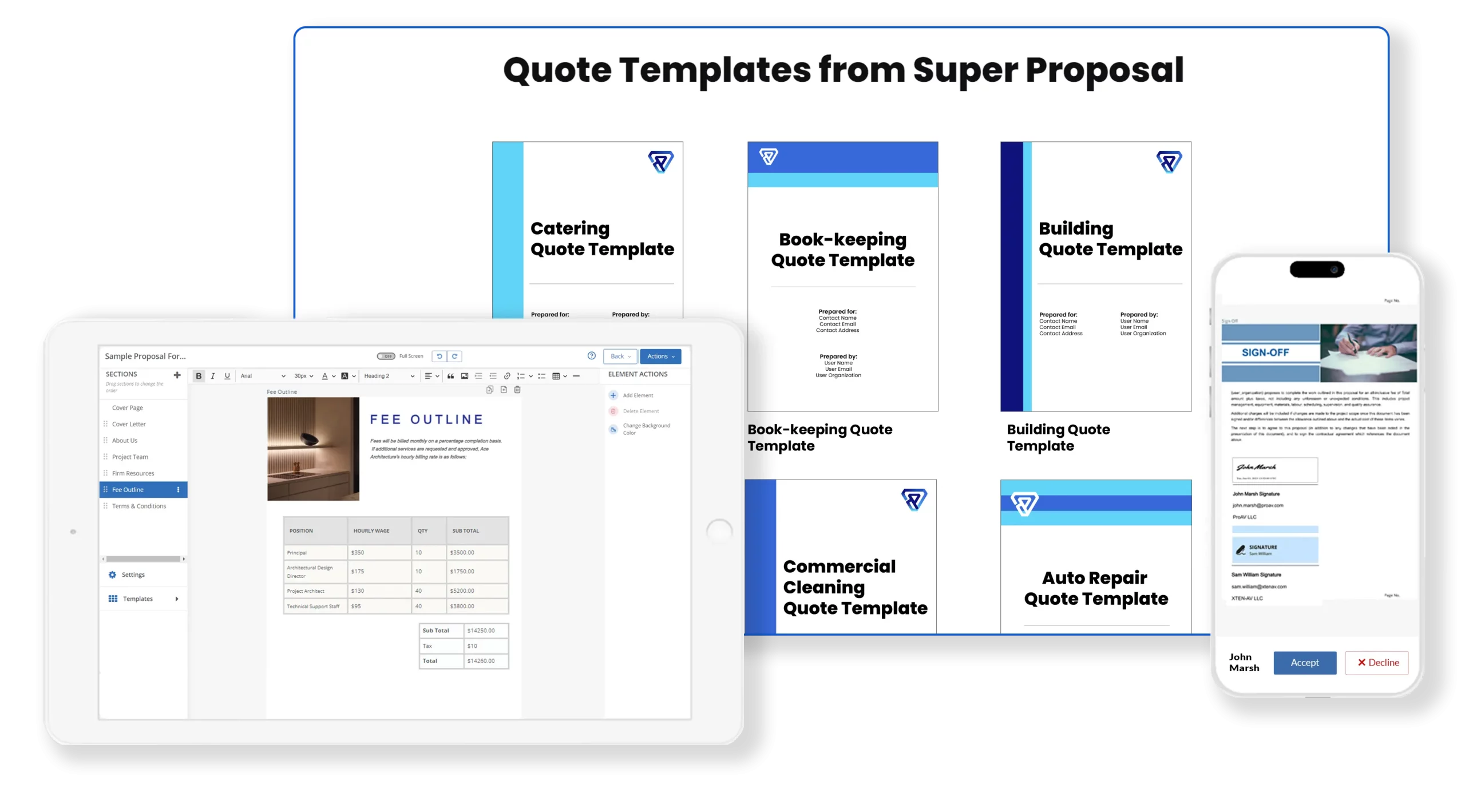
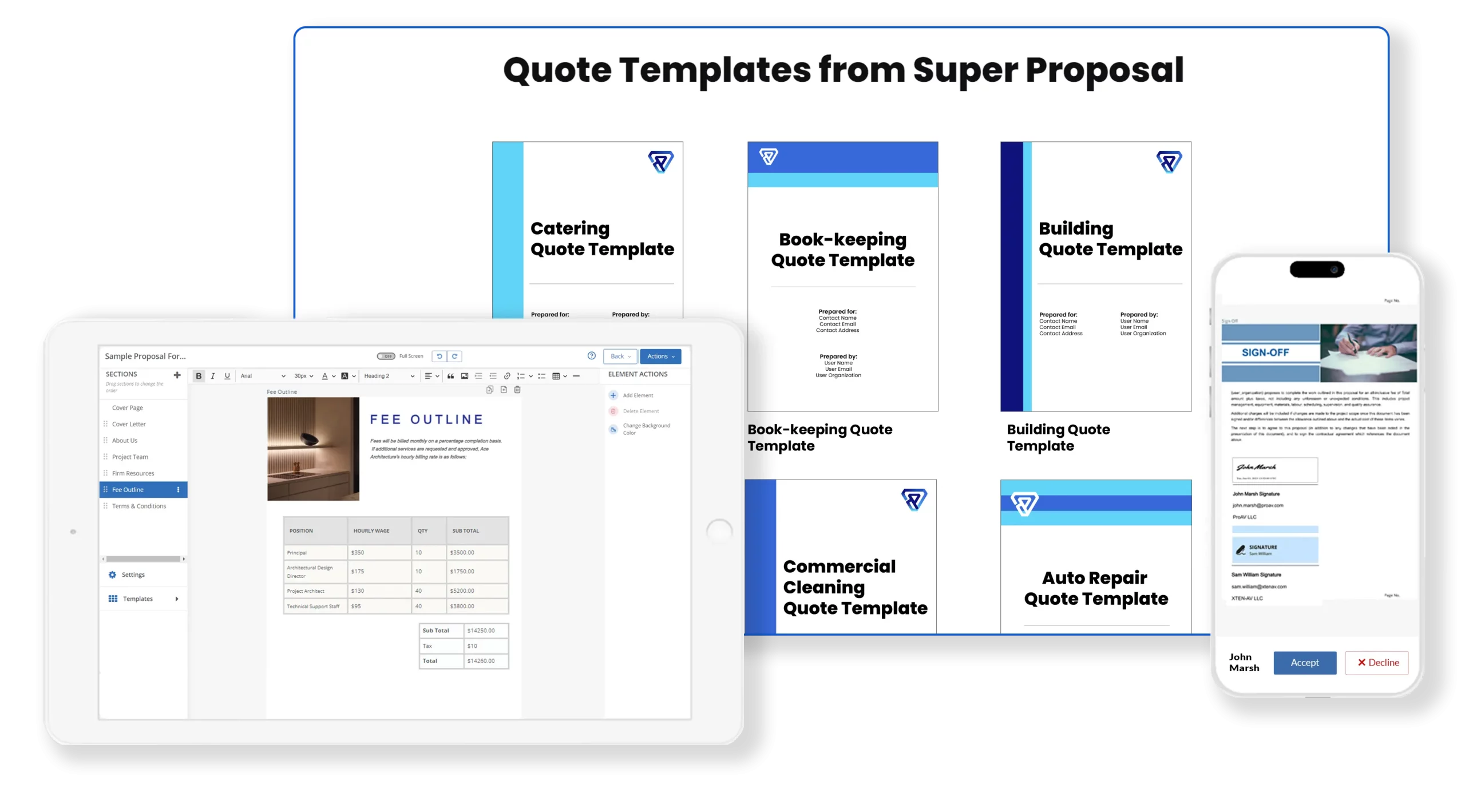
Streamline Quotes, Close Deals Faster
Super Proposal is your secret weapon for turning prospects into paying customers. Our software tackles the common roadblocks to winning contracts, empowering you to increase your close rate and grow your business.
Make a Lasting Impression
Our professional designs for business proposals, contracts, quote templates, and many more can ensure your proposals exude professionalism and reflect your brand’s unique identity. Stand out from the competition and elevate your brand with visually stunning documents.
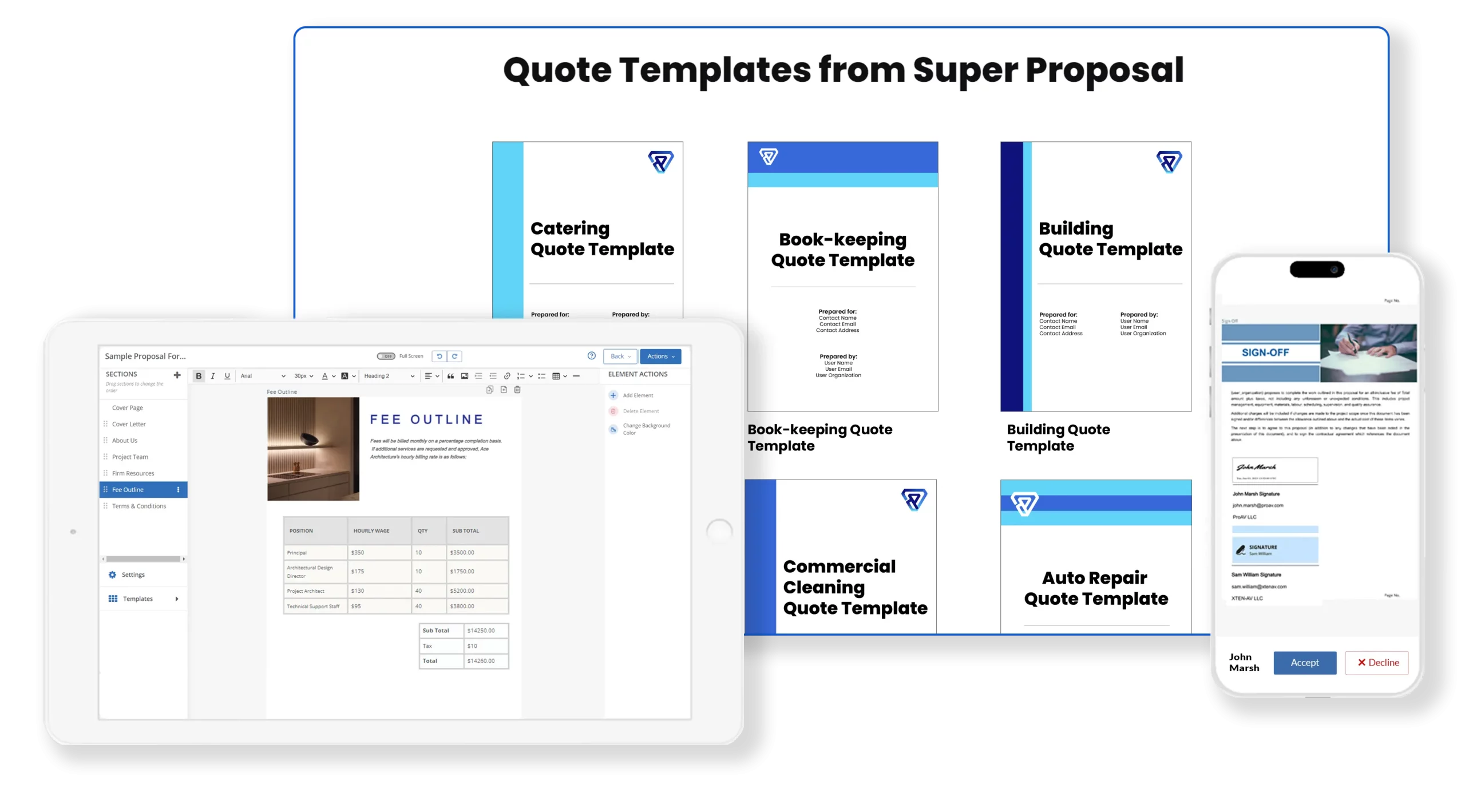
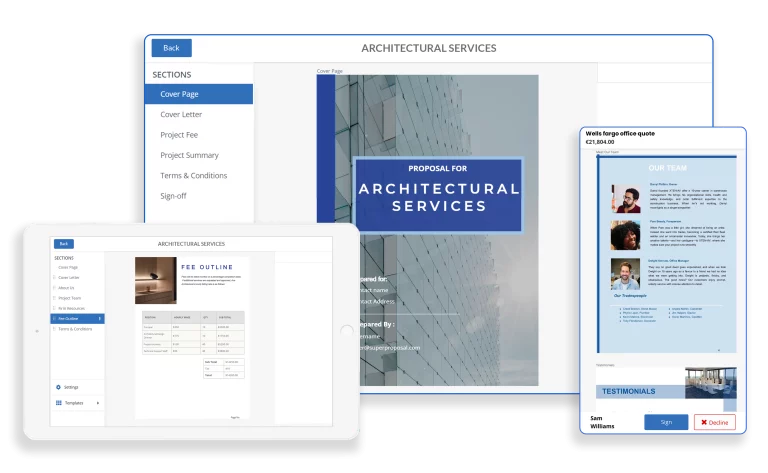
Get Quotes to Clients Faster
No more missed opportunities. Send, review, and sign proposals from any device, whether you are in the office or on the go.
A Complete Sales Toolkit
Beyond the quote tool, Super Proposal offers a suite of tools to manage your entire sales quoting software. From contact management to deal tracking, we have got you covered.
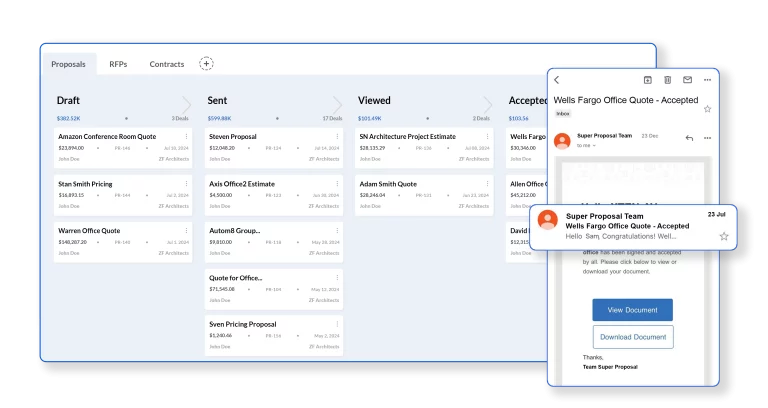
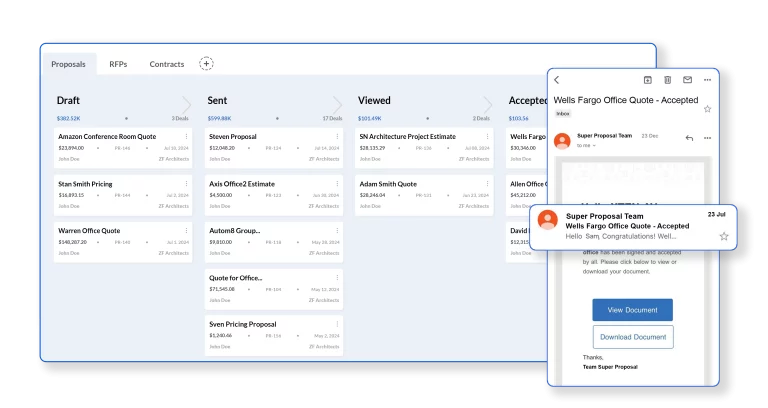
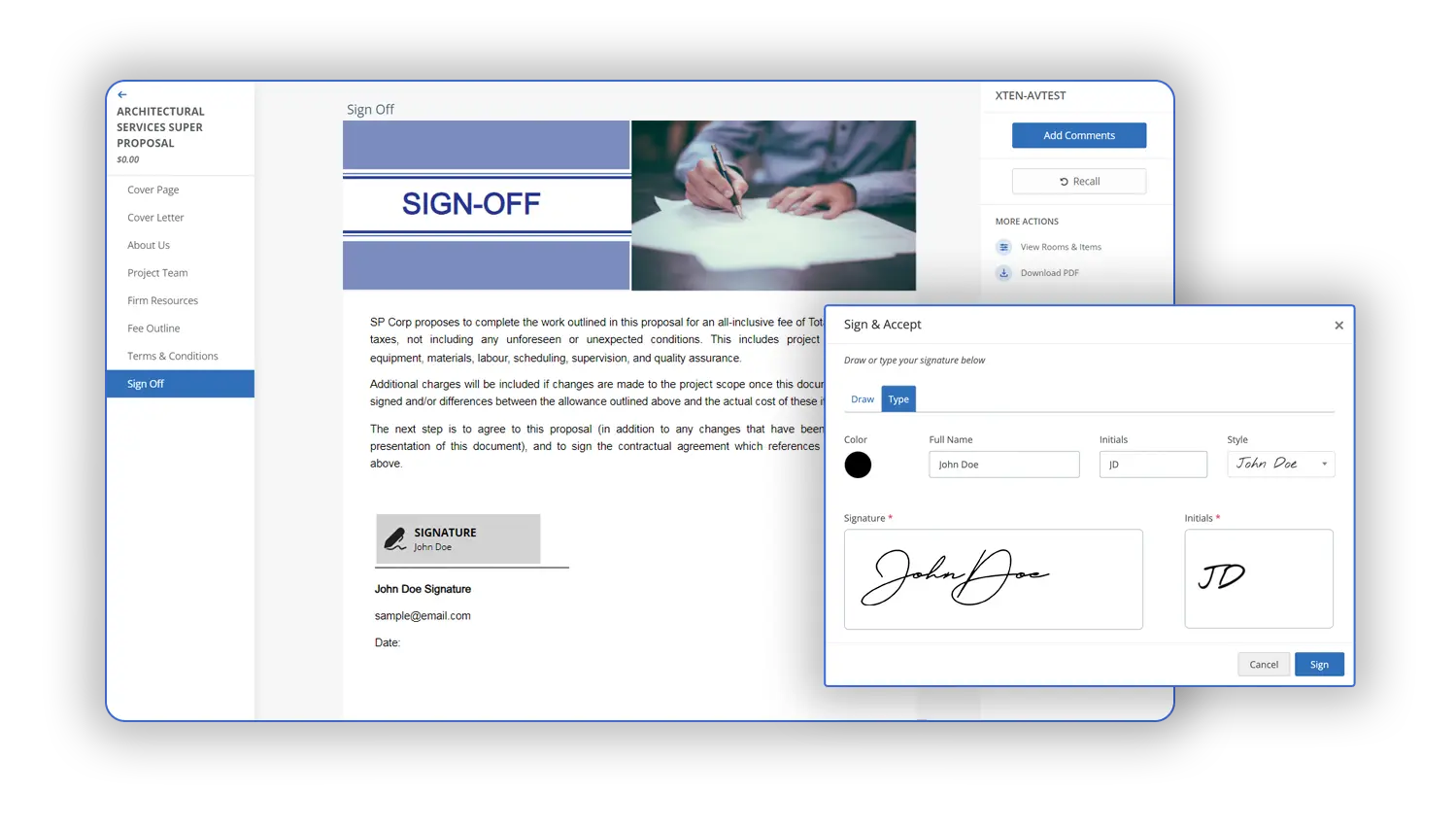
Turn Quotes into Contracts Instantly
With built-in e-signatures, clients can sign your proposals with a single click. No more back-and-forth emails or delays – get deals closed quickly and efficiently.
Your Information is Safe with Us
We prioritize the security of your data. Our platform employs robust security measures and regular backups to protect your information.
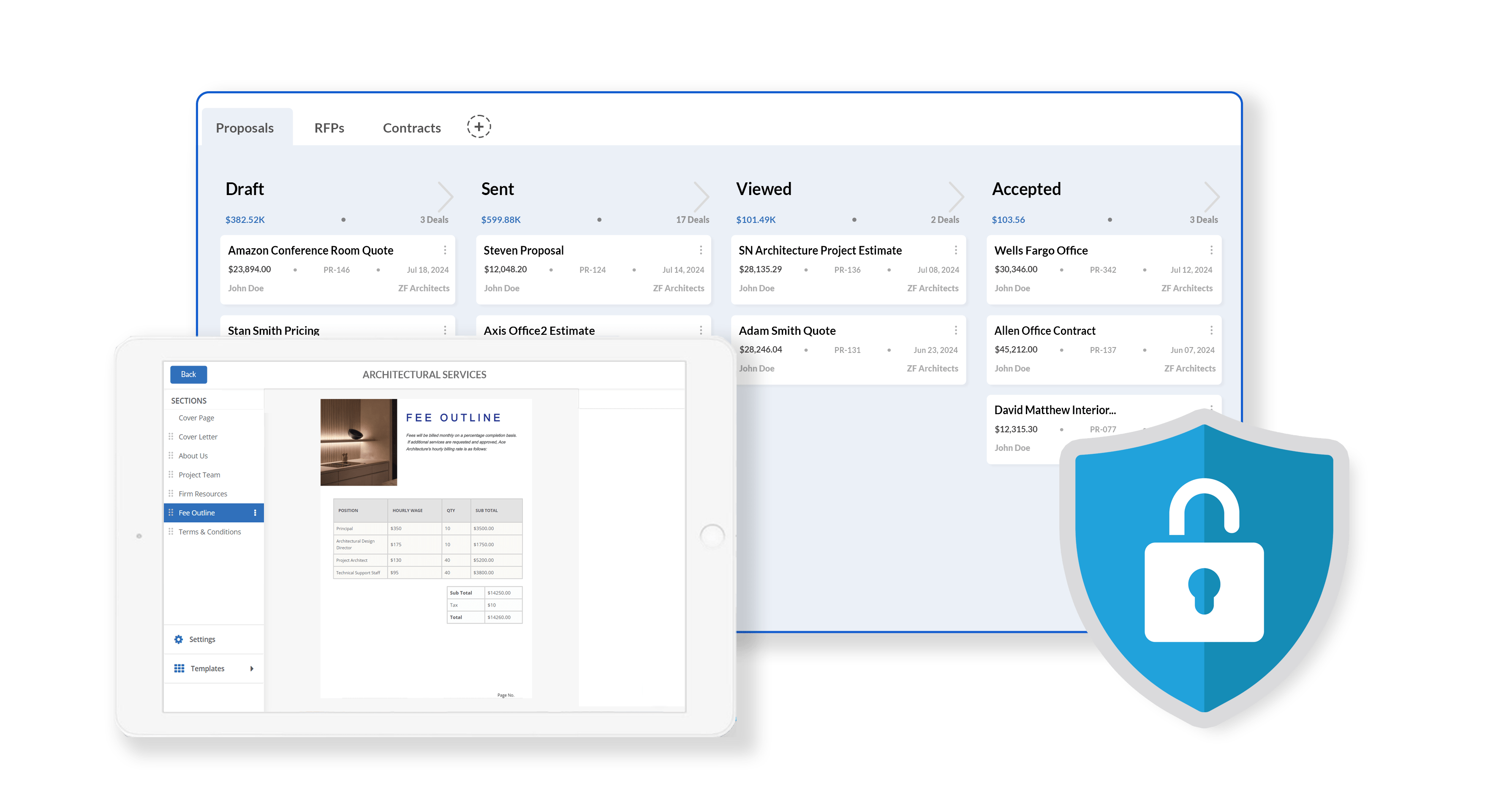
More Than Just Quotes: Features That transform Your Proposals

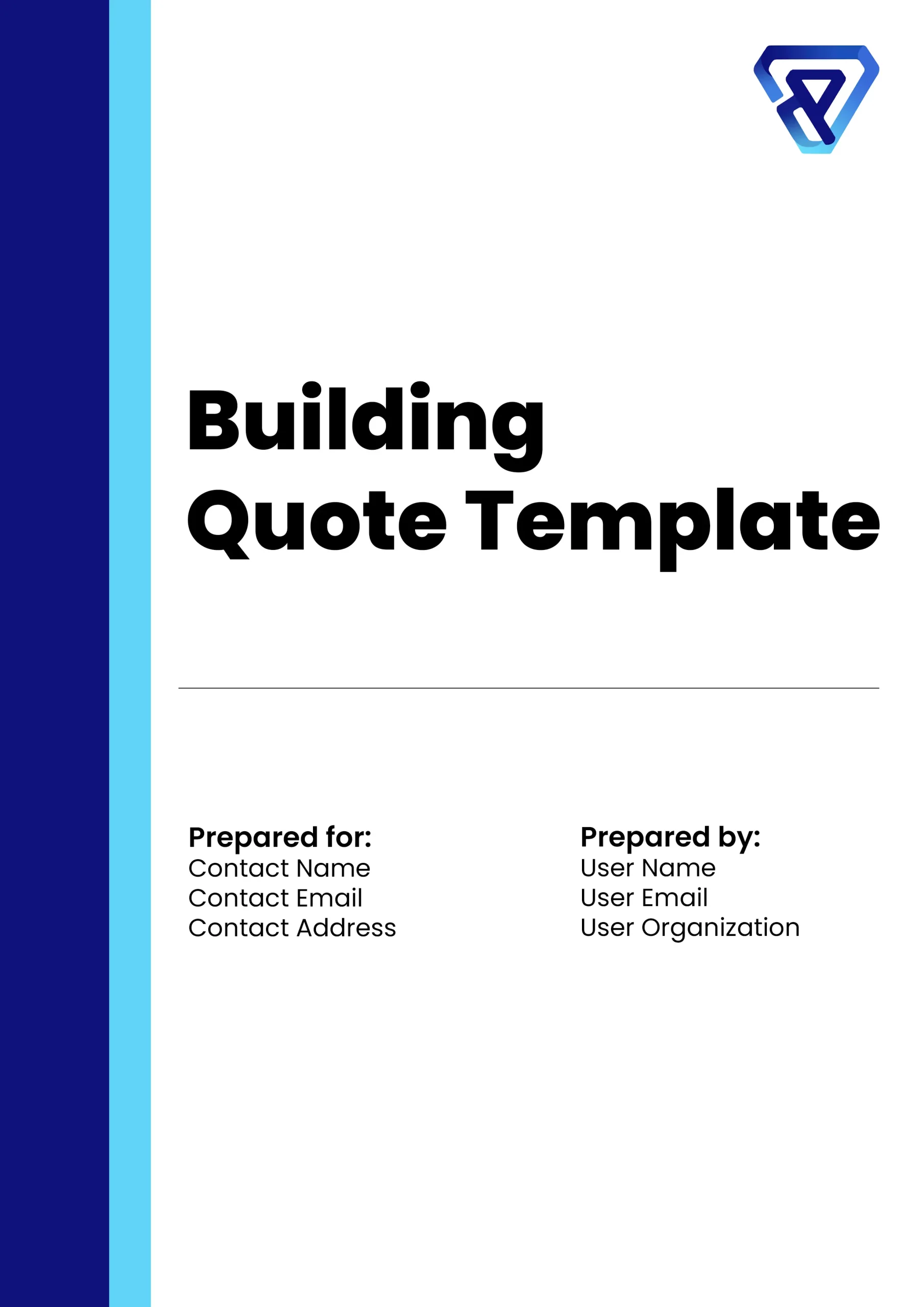

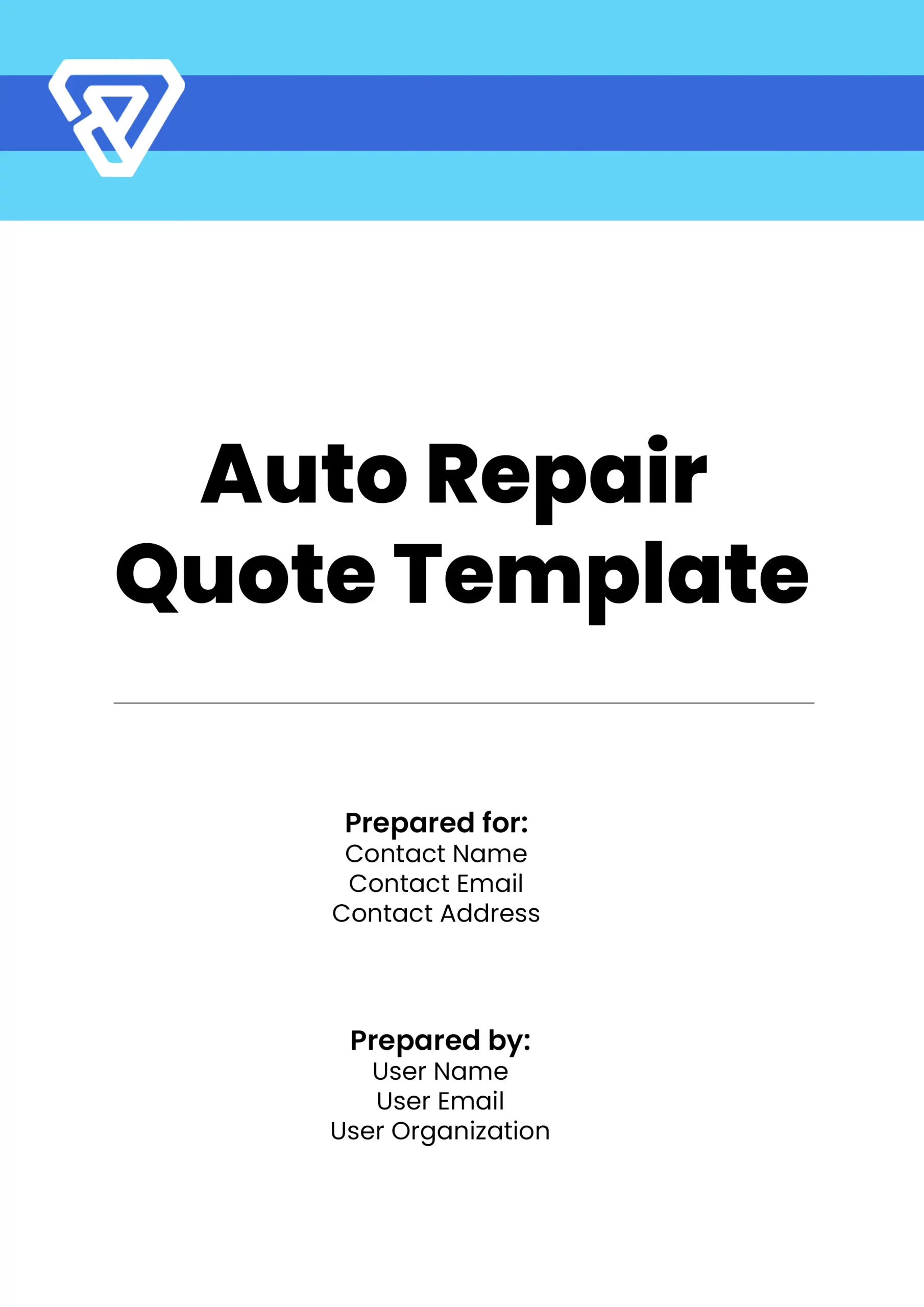
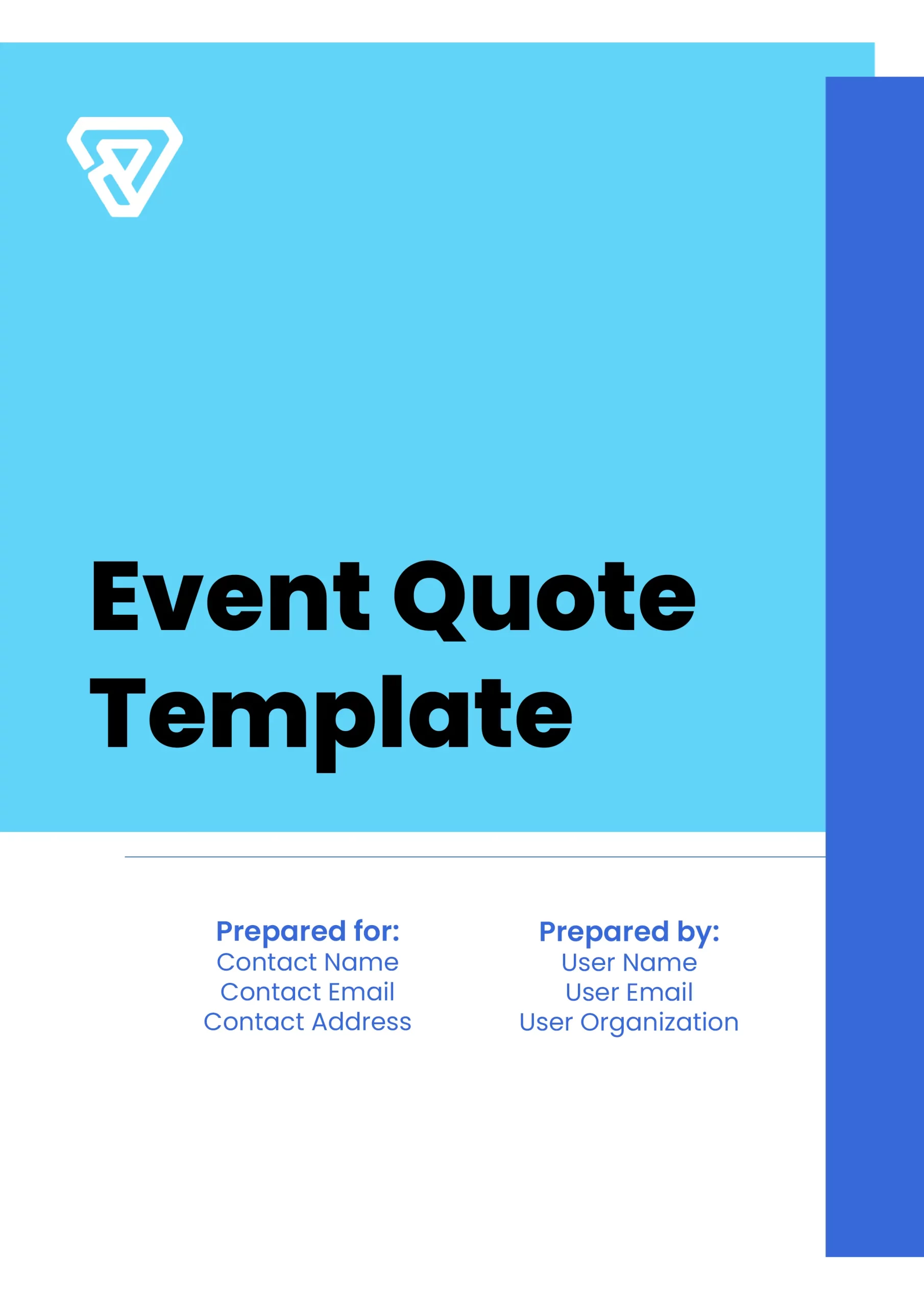

Here's why users worldwide love Super Proposal
Information Technology and Services, Self-employed
Project Manager
CEO
Owner
Senior Design Engineer
President
Owner
AV Control System Specialist
Owner
AV Solutions Engineer
Why Choose Super Proposal Quoting Software?
Boost your close rates now!
Streamline your quote creation process, create winning contracts. track them to success and increase your conversions!
Boost your close rates now!
Streamline your quote creation process, create winning contracts. track them to success and increase your conversions!
Frequently Asked Questions
What is quotations software?
Proposals can be made with ease if you have the right proposal maker. Super Proposal makes proposal creation a breeze:
- Choose a Template: Select a professional design from our wide library, which includes quotes, business proposals, and contract templates tailored to various industries and purposes.
- Customize: This proposal generator lets you easily add your company logo, branding elements, and specific project details. Our intuitive editor allows you to drag and drop elements, format text, and effortlessly incorporate visuals.
- Add Content: Fill in the blanks with your unique project scope, pricing, timelines, and other relevant information. To save time, you can even pull from our library of pre-written content blocks.
- Review and Send: Preview your proposal on the proposal maker to ensure it looks perfect, then share it directly with your client through a secure link.
What features should I look for in quoting software?
When choosing a business proposal software, prioritize features that streamline your quoting process and enhance professionalism. Look for:
- Customization: Templates and branding options to tailor quotes to your business.
- Automation: Automatic calculations, product or service catalogs, and pre-filled fields to save time.
- Tracking: Real-time insights into proposal views, client interactions, and acceptance status.
- E-signatures: Secure and legally binding digital signatures for quick approvals.
- Integration: Seamless integration with your CRM, accounting software, or other tools.
- Proposal Generation: Ability to create professional-looking proposals, including funding proposal templates, using your quoting tool or quotation software.
- Cloud Access: Access your quoting tools and quote data from anywhere, on any device.
Super Proposal offers all these features and more, giving you the complete quoting tools you need.
How much does superproposal quote software cost?
Users can subscribe to our paid plan at 29$/month. We also offer a free trial of our quote tool so you can experience the power of our platform before committing. We also offer a free trial of our quote tool so you can experience the power of our platform before committing.
Will there be any ads on my quotations?
Absolutely not! Your quotes represent your brand. Super Proposal’s quotation software never includes ads or third-party branding on your documents.
How can I collect electronic signatures with quoting software?
Super Proposal integrates seamlessly with e-signature platforms, allowing you to collect legally binding signatures electronically. This quoting system simplifies the closing process, eliminates the need for printing and scanning, and accelerates your sales cycle.
What does a Quotation contain?
A typical quotation includes:
- Company Information: Your logo, contact details, and company name.
- Client Information: The client’s name, contact details, and company name.
- Date: The date on which the quotation was created.
- Quote Number: A unique reference number for the quotation.
- Product or Service Description: Detailed description of the items or services offered.
- Quantity: The number of units or hours of service.
- Price: The cost per unit or hour.
- Total Price: The total cost of the goods or services.
- Terms and Conditions: Payment terms, delivery terms, warranty information, etc.
- Signature: Space for the client’s signature to accept the quote.
What are the types of quotation in business?
In the business world, several types of quotations play a crucial role in transactions and communication:
- Price Quotation: This is the most common type generated by your quoting tool or quotation software. It outlines the detailed cost breakdown of the products or services offered, providing transparency to the client.
- Sales Quotation: A sales quotation goes beyond price, outlining terms of sale, including payment terms, delivery schedules, and applicable warranties. It sets clear expectations for both parties.
- RFQ (Request for Quotation): Often used in procurement, an RFQ formally invites suppliers to submit their best quotes for a specific product or service, allowing the buyer to compare options.
Are my documents secure?
In the business world, several types of quotations play a crucial role in transactions and communication:
- Price Quotation: This is the most common type generated by your quoting tool or quotation software. It outlines the detailed cost breakdown of the products or services offered, providing transparency to the client.
- Sales Quotation: A sales quotation goes beyond price, outlining terms of sale, including payment terms, delivery schedules, and applicable warranties. It sets clear expectations for both parties.
- RFQ (Request for Quotation): Often used in procurement, an RFQ formally invites suppliers to submit their best quotes for a specific product or service, allowing the buyer to compare options.
How do I create custom quotes for clients?
Super Proposal makes it easy to create custom quotes:
- Choose a template: Select from our library of professional designs. Explore our gallery of quote templates, business proposal templates, and contract templates to experience the power and flexibility of our platform firsthand.
- Add your branding: Upload your logo and customize colors and fonts.
- Customize content: Edit text, add images, and adjust pricing as needed.
- Collaborate with your team: Invite colleagues to review and contribute to the quote.
- Send to your client: Share your quote via email or a secure link.
Why is there a need for quotation making software?
Traditional quoting methods, like handwritten quotes or spreadsheets, can be time-consuming, error-prone, and difficult to track. They often need more professional polish than modern clients expect, potentially hindering your sales success.
Super Proposal’s quote tool addresses these pain points, revolutionizing your sales quoting software with a streamlined quoting system. By leveraging our online quoting software, you can:
- Streamline quote creation: Generate quotes in minutes, not hours, using our intuitive interface and customizable templates.
- Eliminate errors: Automated calculations and formatting ensure your quotes are accurate and professional every time.
- Track engagement: Gain real-time insights into client interactions with your quotes, knowing when they have been viewed and signed.
- Customize your brand: Craft visually appealing quotes that reflect your unique brand identity and leave a lasting impression.
- Integrate with your workflow: Seamlessly connect with your existing CRM or other quote tools for a smooth and efficient sales process.
What is quotations software?
Proposals can be made with ease if you have the right proposal maker. Super Proposal makes proposal creation a breeze:
- Choose a Template: Select a professional design from our wide library, which includes quotes, business proposals, and contract templates tailored to various industries and purposes.
- Customize: This proposal generator lets you easily add your company logo, branding elements, and specific project details. Our intuitive editor allows you to drag and drop elements, format text, and effortlessly incorporate visuals.
- Add Content: Fill in the blanks with your unique project scope, pricing, timelines, and other relevant information. To save time, you can even pull from our library of pre-written content blocks.
- Review and Send: Preview your proposal on the proposal maker to ensure it looks perfect, then share it directly with your client through a secure link.
What features should I look for in quoting software?
When choosing a business proposal software, prioritize features that streamline your quoting process and enhance professionalism. Look for:
- Customization: Templates and branding options to tailor quotes to your business.
- Automation: Automatic calculations, product or service catalogs, and pre-filled fields to save time.
- Tracking: Real-time insights into proposal views, client interactions, and acceptance status.
- E-signatures: Secure and legally binding digital signatures for quick approvals.
- Integration: Seamless integration with your CRM, accounting software, or other tools.
- Proposal Generation: Ability to create professional-looking proposals, including funding proposal templates, using your quoting tool or quotation software.
- Cloud Access: Access your quoting tools and quote data from anywhere, on any device.
Super Proposal offers all these features and more, giving you the complete quoting tools you need.
How much does superproposal quote software cost?
Users can subscribe to our paid plan at 29$/month. We also offer a free trial of our quote tool so you can experience the power of our platform before committing. We also offer a free trial of our quote tool so you can experience the power of our platform before committing.
Will there be any ads on my quotations?
Absolutely not! Your quotes represent your brand. Super Proposal’s quotation software never includes ads or third-party branding on your documents.
How can I collect electronic signatures with quoting software?
Super Proposal integrates seamlessly with e-signature platforms, allowing you to collect legally binding signatures electronically. This quoting system simplifies the closing process, eliminates the need for printing and scanning, and accelerates your sales cycle.
What does a Quotation contain?
A typical quotation includes:
- Company Information: Your logo, contact details, and company name.
- Client Information: The client’s name, contact details, and company name.
- Date: The date on which the quotation was created.
- Quote Number: A unique reference number for the quotation.
- Product or Service Description: Detailed description of the items or services offered.
- Quantity: The number of units or hours of service.
- Price: The cost per unit or hour.
- Total Price: The total cost of the goods or services.
- Terms and Conditions: Payment terms, delivery terms, warranty information, etc.
- Signature: Space for the client’s signature to accept the quote.
What are the types of quotation in business?
In the business world, several types of quotations play a crucial role in transactions and communication:
- Price Quotation: This is the most common type generated by your quoting tool or quotation software. It outlines the detailed cost breakdown of the products or services offered, providing transparency to the client.
- Sales Quotation: A sales quotation goes beyond price, outlining terms of sale, including payment terms, delivery schedules, and applicable warranties. It sets clear expectations for both parties.
- RFQ (Request for Quotation): Often used in procurement, an RFQ formally invites suppliers to submit their best quotes for a specific product or service, allowing the buyer to compare options.
Are my documents secure?
In the business world, several types of quotations play a crucial role in transactions and communication:
Price Quotation: This is the most common type generated by your quoting tool or quotation software. It outlines the detailed cost breakdown of the products or services offered, providing transparency to the client.
Sales Quotation: A sales quotation goes beyond price, outlining terms of sale, including payment terms, delivery schedules, and applicable warranties. It sets clear expectations for both parties.
RFQ (Request for Quotation): Often used in procurement, an RFQ formally invites suppliers to submit their best quotes for a specific product or service, allowing the buyer to compare options.
How do I create custom quotes for clients?
Super Proposal makes it easy to create custom quotes:
- Choose a template: Select from our library of professional designs. Explore our gallery of quote templates, business proposal templates, and contract templates to experience the power and flexibility of our platform firsthand.
- Add your branding: Upload your logo and customize colors and fonts.
- Customize content: Edit text, add images, and adjust pricing as needed.
- Collaborate with your team: Invite colleagues to review and contribute to the quote.
- Send to your client: Share your quote via email or a secure link.
Why is there a need for quotation making software?
Traditional quoting methods, like handwritten quotes or spreadsheets, can be time-consuming, error-prone, and difficult to track. They often need more professional polish than modern clients expect, potentially hindering your sales success.
Super Proposal’s quote tool addresses these pain points, revolutionizing your sales quoting software with a streamlined quoting system. By leveraging our online quoting software, you can:
- Streamline quote creation: Generate quotes in minutes, not hours, using our intuitive interface and customizable templates.
- Eliminate errors: Automated calculations and formatting ensure your quotes are accurate and professional every time.
- Track engagement: Gain real-time insights into client interactions with your quotes, knowing when they have been viewed and signed.
- Customize your brand: Craft visually appealing quotes that reflect your unique brand identity and leave a lasting impression.
- Integrate with your workflow: Seamlessly connect with your existing CRM or other quote tools for a smooth and efficient sales process.
What is quotations software?
Proposals can be made with ease if you have the right proposal maker. Super Proposal makes proposal creation a breeze:
- Choose a Template: Select a professional design from our wide library, which includes quotes, business proposals, and contract templates tailored to various industries and purposes.
- Customize: This proposal generator lets you easily add your company logo, branding elements, and specific project details. Our intuitive editor allows you to drag and drop elements, format text, and effortlessly incorporate visuals.
- Add Content: Fill in the blanks with your unique project scope, pricing, timelines, and other relevant information. To save time, you can even pull from our library of pre-written content blocks.
- Review and Send: Preview your proposal on the proposal maker to ensure it looks perfect, then share it directly with your client through a secure link.
What features should I look for in quoting software?
When choosing a business proposal software, prioritize features that streamline your quoting process and enhance professionalism. Look for:
- Customization: Templates and branding options to tailor quotes to your business.
- Automation: Automatic calculations, product or service catalogs, and pre-filled fields to save time.
- Tracking: Real-time insights into proposal views, client interactions, and acceptance status.
- E-signatures: Secure and legally binding digital signatures for quick approvals.
- Integration: Seamless integration with your CRM, accounting software, or other tools.
- Proposal Generation: Ability to create professional-looking proposals, including funding proposal templates, using your quoting tool or quotation software.
- Cloud Access: Access your quoting tools and quote data from anywhere, on any device.
How much does superproposal quote software cost?
Users can subscribe to our paid plan at 29$/month. We also offer a free trial of our quote tool so you can experience the power of our platform before committing. We also offer a free trial of our quote tool so you can experience the power of our platform before committing.
Will there be any ads on my quotations?
Absolutely not! Your quotes represent your brand. Super Proposal’s quotation software never includes ads or third-party branding on your documents.
How can I collect electronic signatures with quoting software?
Super Proposal integrates seamlessly with e-signature platforms, allowing you to collect legally binding signatures electronically. This quoting system simplifies the closing process, eliminates the need for printing and scanning, and accelerates your sales cycle.
What does a Quotation contain?
A typical quotation includes:
- Company Information: Your logo, contact details, and company name.
- Client Information: The client’s name, contact details, and company name.
- Date: The date on which the quotation was created.
- Quote Number: A unique reference number for the quotation.
- Product or Service Description: Detailed description of the items or services offered.
- Quantity: The number of units or hours of service.
- Price: The cost per unit or hour.
- Total Price: The total cost of the goods or services.
- Terms and Conditions: Payment terms, delivery terms, warranty information, etc.
- Signature: Space for the client’s signature to accept the quote.
What are the types of quotation in business?
In the business world, several types of quotations play a crucial role in transactions and communication:
- Price Quotation: This is the most common type generated by your quoting tool or quotation software. It outlines the detailed cost breakdown of the products or services offered, providing transparency to the client.
- Sales Quotation: A sales quotation goes beyond price, outlining terms of sale, including payment terms, delivery schedules, and applicable warranties. It sets clear expectations for both parties.
- RFQ (Request for Quotation): Often used in procurement, an RFQ formally invites suppliers to submit their best quotes for a specific product or service, allowing the buyer to compare options.
What are the types of quotation in business?
In the business world, several types of quotations play a crucial role in transactions and communication:
- Price Quotation: This is the most common type generated by your quoting tool or quotation software. It outlines the detailed cost breakdown of the products or services offered, providing transparency to the client.
- Sales Quotation: A sales quotation goes beyond price, outlining terms of sale, including payment terms, delivery schedules, and applicable warranties. It sets clear expectations for both parties.
- RFQ (Request for Quotation): Often used in procurement, an RFQ formally invites suppliers to submit their best quotes for a specific product or service, allowing the buyer to compare options.
How do I create custom quotes for clients?
Super Proposal makes it easy to create custom quotes:
- Choose a template: Select from our library of professional designs. Explore our gallery of quote templates, business proposal templates, and contract templates to experience the power and flexibility of our platform firsthand.
- Add your branding: Upload your logo and customize colors and fonts.
- Customize content: Edit text, add images, and adjust pricing as needed.
- Collaborate with your team: Invite colleagues to review and contribute to the quote.
- Send to your client: Share your quote via email or a secure link.
Why is there a need for quotation making software?
Traditional quoting methods, like handwritten quotes or spreadsheets, can be time-consuming, error-prone, and difficult to track. They often need more professional polish than modern clients expect, potentially hindering your sales success.
Super Proposal’s quote tool addresses these pain points, revolutionizing your sales quoting software with a streamlined quoting system. By leveraging our online quoting software, you can:
- Streamline quote creation: Generate quotes in minutes, not hours, using our intuitive interface and customizable templates.
- Eliminate errors: Automated calculations and formatting ensure your quotes are accurate and professional every time.
- Track engagement: Gain real-time insights into client interactions with your quotes, knowing when they have been viewed and signed.
- Customize your brand: Craft visually appealing quotes that reflect your unique brand identity and leave a lasting impression.
- Integrate with your workflow: Seamlessly connect with your existing CRM or other quote tools for a smooth and efficient sales process.
